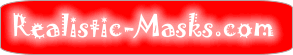1. Shopping Cart
Please select the products you wish to order by clicking the "Add to basket" button. By doing so, your choosed products will be placed into your cart. You can change your selection anytime until finishing your order by either changing the number of products, by choosing "Remove" to remove products completely from your cart or by aborting the order process completely. If you wish to continue, you will be taken to the next step by clicking the "Proceed to Checkout" button.
2. Checkout
In case you already have a customer account, please login by using your email adress and your personal password. Otherwise, please register as a new customer. If you are already logged in, you may choose a shipping method. By clicking "Continue", you will be taken to the next step.
3. Checking the Billing Information / Choosing the Payment Method
Now, please check if the stated billing information is correct and provide us with info on your preferred Payment method. By clicking "Continue", you will be taken to the next step.
4. Checking the Delivery Information / Choosing the Delivery Method
Please check if the delivery information is stated correctly and choose the Delivery Method you wish. By clicking "Continue", you will be taken to the next and last step.
5. Finalizing your order
An overview of your order will be shown to you containing the chosen products, the shipment and billing information and your contact data. Please review the given information as well as the revocation clause. An order can only be finalized if you confirm that you have read the revocation clause by ticking the adjacent checkbox. By clicking the button "Place Order" the order is submitted to us. You will then be sent an automatic email acting as a confirmation that we received your order and afterwards, a separate email containing our binding order acceptance.